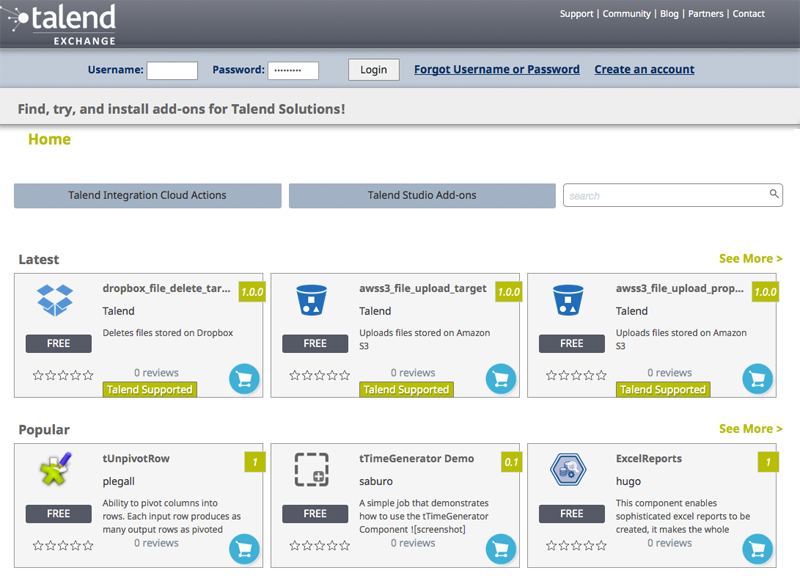
Exchange has been migrated!
Exchange is now available through https://exchange.talend.com and you can contribute through the "EXCHANGE" bugtracker project.On top of the new look & feel and among the improvements, you now benefit from a publishing moderation mechanism that will leave the Talend Exchange free of incomplete and useless add-ons.
We also went for a more "market place" approach where contributors and partners will be able to better promote their work.
| talendforge.org/exchange | Since 24th March 2015 exchange.talend.com |
|
|---|---|---|
| Homepage | The 10 latest extensions are displayed Filters: Product / Category / Author / Version | The latest and most popular extensions are displayed.
Filters are now: Cloud/Studio |
| Add an extension | Defining an extension can be done in 1 step: Only 3 fields: Product/Category/Description | 12 steps are required (most of them are easy going, the user will click on Next each time). Numerous fields exist to define a product (6 steps), and the user must create a Marketing Plan (6 additional steps). At end the Support Plan/Pricing Plan are 2 quick steps, but for the first use, the user needs to read all screens to ensure he/she understands. |
| Add a revision | Adding a revision can be done in 1 step: Only 4 fields: Compatibility List, Version, Description, ZIP | 6 steps are required As the Marketing Plan already exists, adding a revision is done quickly ... but in 6 steps! |
| My Listing | "My Apps" | "My Listing" => should be renamed "My Contribution" in the future This section is to manage the vendors, products and support plans. |
| Extension Page | All-in-one page You can download in one click | 5 tabs in one page To download an extension, you need : |
| Extension Review | The comments and the reviews are 2 different items You can add only one review, but publish several comments | Comment and Review are merged You can add only one review/comment (and you can update it) |
| Revision Review | The reviews are common for all the revisions of the same extension | The reviews are linked to each revision. The "number of reviews" is the sum of all the reviews of all the revisions of the same extension |
| Author Page | From the homepage, you can select an author name and browses in their extensions. | The vendor page is to help our contributors and partners to better promote their profile/company. |
| My Favorites | New feature | |
| My Purchase | New feature |

